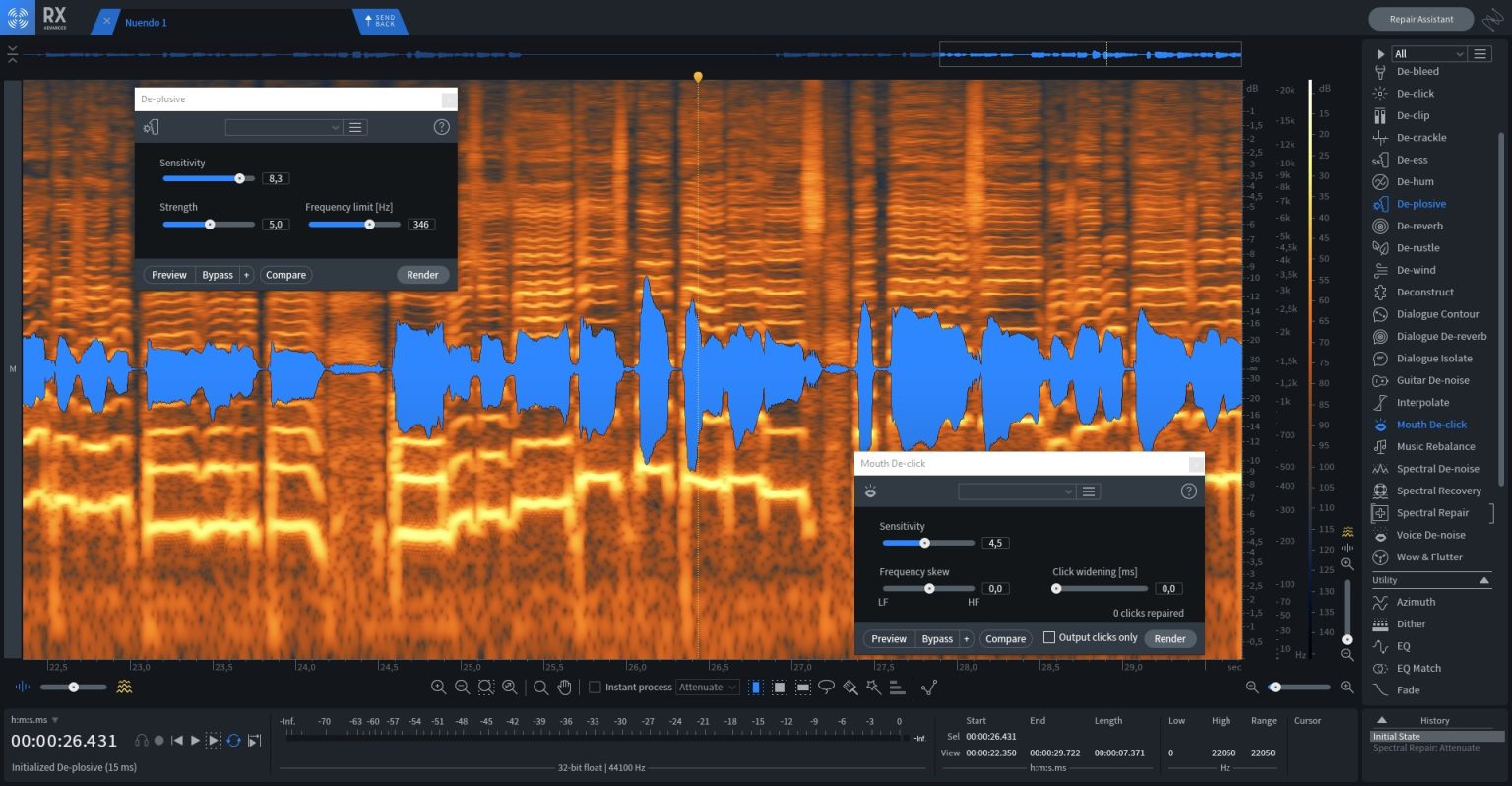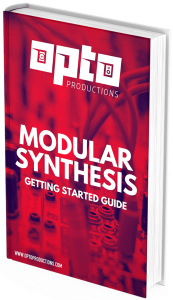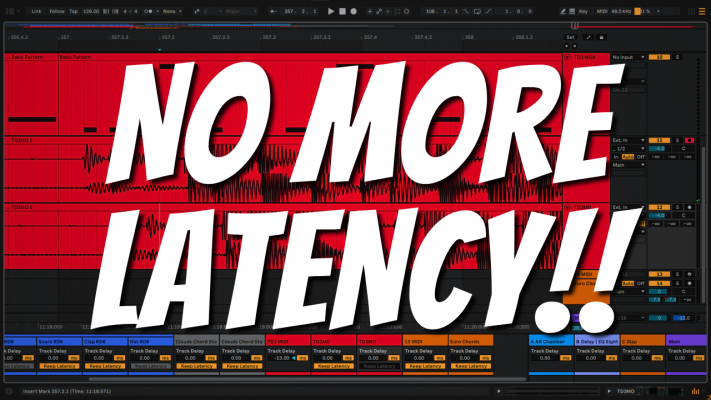If there was one piece of software I couldn’t live without as a music producer, it would be Izotope RX. A few years back, I had a Wurlitzer recording with a broken power supply that started to hum halfway through the recording. Re-recording the parts wasn’t an option, so I went to Google to look for hum removers and other audio restoration tools. Then I stumbled across Izotope’s RX.
If you don’t know RX, it is basically like the spectrogram audio editor variant of Photoshop. It works as a standalone editor application or separate plugins, depending on which version you use. The RX editor has a spectrogram display where you can easily see problematic frequencies, like hum, rumble, noise, clicks, pops, and other kinds of audio trouble.
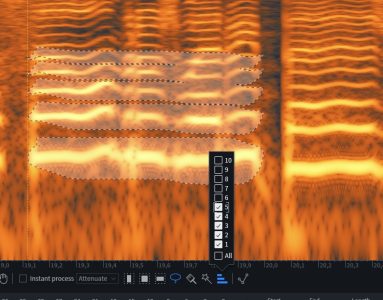
The most powerful feature of RX is that you can select the parts you want to process. This is really like Photoshop where you can mask out part of an image, it even has a magic wand tool! You can solo selections to make sure you’re zoned in on the parts that need fixing. Then on the right side of the window, you’ll find various modules to deal with all kinds of audio gremlins.
They call it ‘eating the mic’ for a reason
One tool I use the most is probably ‘Mouth De-click’. Depending on the vocalist, the type of microphone, and the proximity to the mic, you get these nasty mouth smacks and clicks. Especially after you compress and brighten up the vocal, these can get pretty loud. So the first thing I do after I’ve comped the vocal takes is to add some Mouth De-click. I use Nuendo, so I’ve made a Direct Offline Processing preset for this, in Pro Tools you’ve got Audio Suite and Logic is currently the only DAW that can use Izotope RX as an ARA2 plugin.

Turn down the breath please
Staying on the topic of vocal editing, another issue is probably loud gasps of air. Breaths are often exaggerated when recording close to a microphone, and even more with compression applied. I used to hunt down every breath, cut it, and turn it down by 6 dB, but now I regularly go for Izotope RX’s ‘Breath Control’.
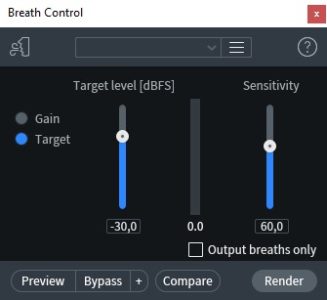
With Breath Control, you can choose whether to turn down all Breaths by a relative gain level, or you can use an absolute Target level in dBFS. I usually just turn down the gain by 6dB and occasionally 10dB for heavy breathers and this does the trick. It really detects every breath, and it leaves everything else 100% intact. This saves so much time, especially if you need to edit lots of backing vocals.
Manual De-Essing
Sometimes you just can’t get rid of those pesky ‘esses’. Thanks to the power of spectral editing, we can dive in deep and manually turn down every ‘s’ that remains. Izotope’s built-in de-esser works really well, but we can apply other tools too, such as ‘Spectral Repair’, which only turns down the loud parts of a selection and leaves the rest intact. This is similar to the ‘Healing Brush’ in Photoshop, as it samples the surrounding area’s frequencies to transparently fix problems. It is even possible to apply third-party plugins to only the selected area. So you can compress, EQ, and limit one specific snare hit or piano note for example.
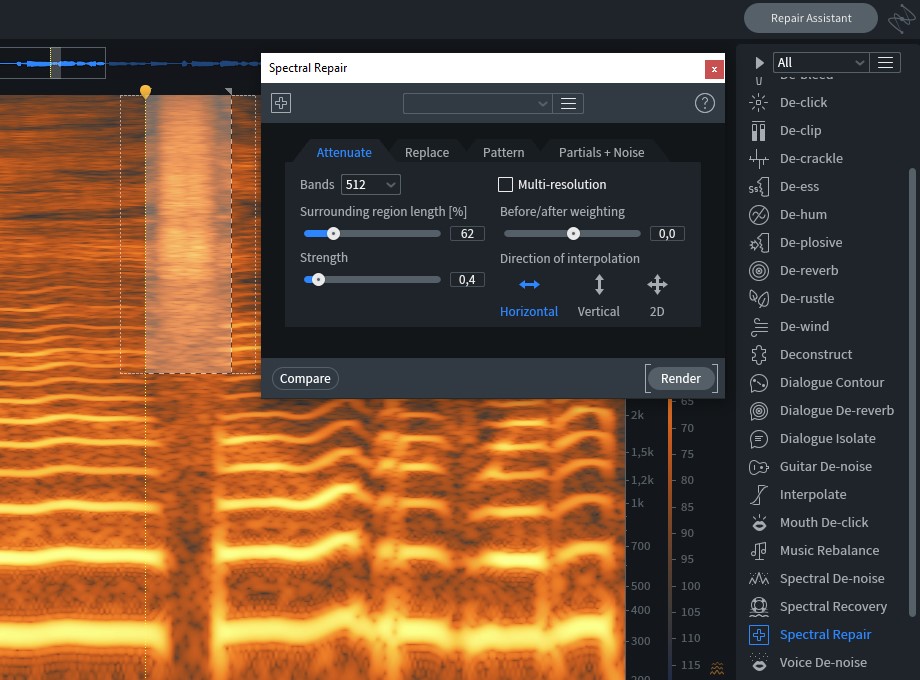
Denoising guitar amps
For guitar tracks, I often use ‘Spectral De-noise’. This tool lets you sample a piece of noise, usually found at the start or end of a recording, which can then be attenuated across the entire track. This module has advanced noise floor synthesis options and artefact control, making it transparent.
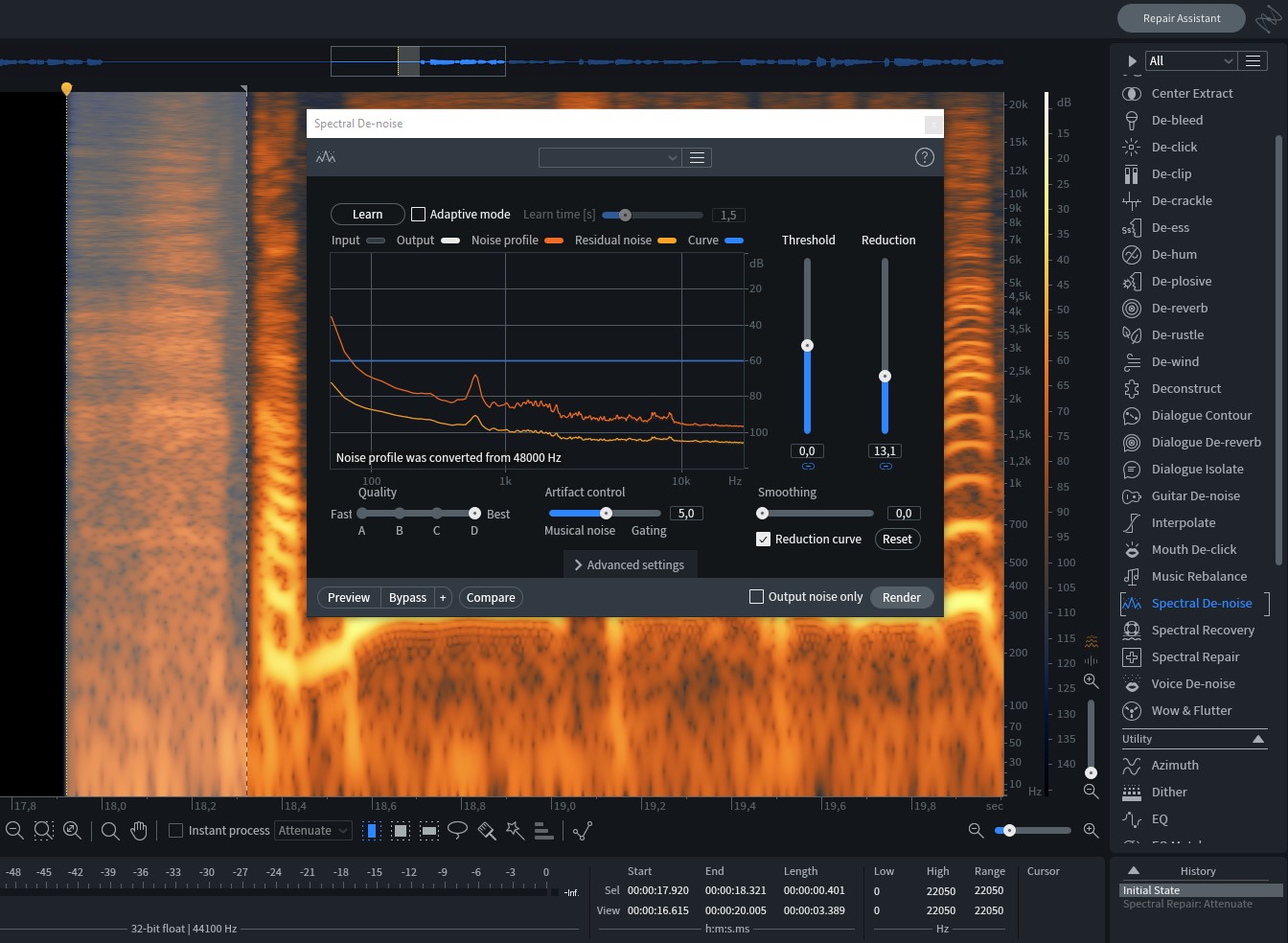
I once had a noise delay unit that was easily fixed by spectral De-noise, all without affecting the high end of my precious guitar tracks. It also works really well to reduce air conditioning or traffic noise in case you’re recording with open windows on a hot summer day.
And more
There are so many incredible modules in Izopte RX, I can go on for hours. It’s possible to remove a click track, bleeding into the vocalist’s mic, and you can even correct clipped audio recordings!
I’ve had occasions where the vocals were recorded in a reverberant room, and there’s even a ‘De-reverb’ module for that. The Music Rebalance tool allows you to turn down the drums, bass, or vocals in a stereo master track, and you can also repair wow & flutter from old vinyl records.
I’m sold, which version should I get?
I use Izotope RX Advanced myself, but that’s because I also do a lot of post-production audio work. You may not need all the features of Advanced like loudness normalization and De-rustle, so I suggest you start out with Standard. I think Elements is a bit too basic for most scenarios, but feel free to download a trial to see if it suits your needs.
Izotope also offers a plugin subscription model where you get all their tools for $19.99 a month. This includes plugins like Ozone, Neutron, Vocalsynth, and Melodyne.
It may take some time to understand all these tools, and occasionally you come across a problem that can’t be fixed, but 9 times out of 10 it works instantly. The only thing I hope for the future is that they’ll release ARA2 versions for other DAWs as well. RX Connect allows you to send clips to and from the RX editor, which works, but ARA2 would make that process even faster.
Let me know if you have any questions in the comments down below, or shoot me an e-mail.