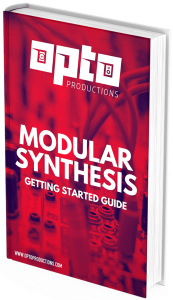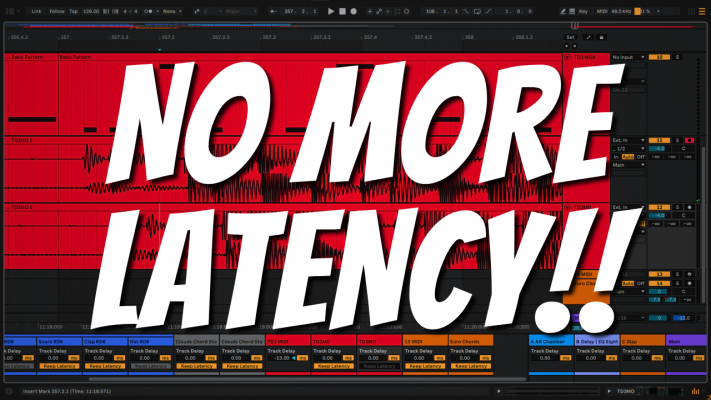The signal flow of a subtractive synthesizer as we’ve seen so far is
oscillator > mixer > filter
We will continue to follow the signal path with one last part: the amplifier.
Amplifier
The amplifier, also known as Voltage Controlled Amplifier (VCA), is used to control the volume of a subtractive synthesizer. If you would listen to the output of an oscillator, you would hear a steady tone that changes in pitch with each keypress but with no change in amplitude. The amplifier is what controls the volume of those oscillators.
Envelope Generator
To control the volume, every time a key is pressed, we need a modulation source such as an envelope generator. The most widely used type of envelope generator is the ADSR envelope generator. ADSR stands for attack, decay, sustain and release. Every time you press a note on your keyboard a trigger is generated. This trigger starts the envelope and activates the attack time. The attack time is the time it takes for the sound to travel from off to fully on. After the attack time is finished the decay time follows which is the time it takes to lower the volume to the sustain level.
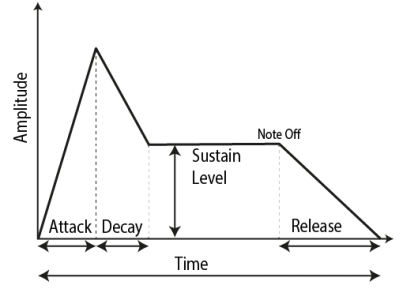

The sustain level is the volume level that the note is held at when you press and hold a key down. The sound keeps playing as long as you don’t release the key. When you do release the key the release phase begins. The release time is the time between the sustain phase and the off state. So in short, the volume goes up with the attack phase, down with the decay phase, stays put in the sustain phase, and goes down again with the release phase.
Modulation Destination
Most synthesizers have 2 ADSR envelopes. One that controls the amplifier volume and another that controls the filter cutoff frequency. This gives lots of options for altering sounds. By using an attack time of zero, decay time of zero a high sustain amount, and a short release with the amplifier envelope you get a steady sound. If you now use an attack time of zero, a sustain amount of zero, a release time of zero but a short decay time on the filter envelope, you’ll get a percussive sound when the filter cutoff knob is closed.

controlling Filter Cutoff
Remember that the manual filter cutoff knob still functions, the filter envelope controls the filter cutoff frequency by what is called the envelope amount. This setting ranges from -100% to 100% and is added or subtracted from the manual cutoff position. A positive envelope amount makes the filter cutoff go up while a negative value makes the filter cutoff go down. So if you set the manual filter cutoff halfway up and the envelope amount to 100% the envelope will open up the filter cutoff fully and then lower it again to the current position of the cutoff knob.
LFO’s

In addition to envelopes, another modulation source is an LFO or low-frequency oscillator. This is exactly the same as any other oscillator with the exception that it runs at lower speeds. Just like an envelope, it can modulate the volume or a filter. The amount of modulation can be set by the modulation amount or LFO strength.
LFO’s have multiple waveforms like any regular oscillator. A sine wave can be used to create tremolo effects by modulating the amplifier, this type of modulation is called AM, or amplitude (volume) modulation. LFOs can have multiple destinations other than filter cutoff and amplifier volume.

You can modulate the pitch of an oscillator with an LFO to create vibrato, this type of modulation is called FM, or frequency modulation. You can even modulate the speed of one LFO with another LFO.
Some LFO’s also have a noise option. With the LFO speed set to low you can create random stepped values which can create some interesting effects. Many LFO’s can be synced to the tempo of your DAW and set to note values, like a bar, half note, quarter note, 8th note, etc. LFO’s can be run free as well, without timing reference to the DAWs tempo.
Effects
The last part of a synthesizer is the effect section. Not all synthesizers have effects built in, but most of the newer ones do. If we look at the signal flow, the effects usually come at the end of the chain:
Oscillator > mixer > filter > amplifier > effects
Common effects found in synthesizers are reverb, chorus, distortion, EQ, and compression. We will discuss these effects in more detail later on in this production basics series.

That’s it basically. You now know how a subtractive synthesizer works! It’s easier than it looks. Opening up a new synthesizer can be daunting at first, but if you take your time, you can get started with any synth in no time. Play around with some presets and fiddle around with knobs to hear the results. Try to understand how different sounds like bass, lead and pad sounds are created and try to create your own sounds by starting from scratch.